How To Install Xfinity Stream App On Firestick
Xfinity Stream is an online streaming app that can offer live TV and on-demand videos. It was owned by Comcast. By spending $65 per month, you can get to stream live TV, on-demand videos, and popular movies & TV shows on your smart device. If you are an Amazon Firestick user, you can install the Xfinity Stream on your Firestick and enjoy all the Xfinity Stream privileges on your TV.
Xfinity Stream on Firestick
To install apps on your Firestick, Amazon has its own app store called Amazon App Store. You can install all the apps that are available on the Amazon App Store. If you want to install the Xfinity app on your Firestick, follow the below instruction.
How to Download and install Xfinity Stream on Firestick?
By following the below method, you can download Xfinity Stream on Amazon Fire Stick:
(1) Tap the Search icon on the Firestick Home screen.
(2) Type Xfinity Stream using the on-screen keyboard and search for it.
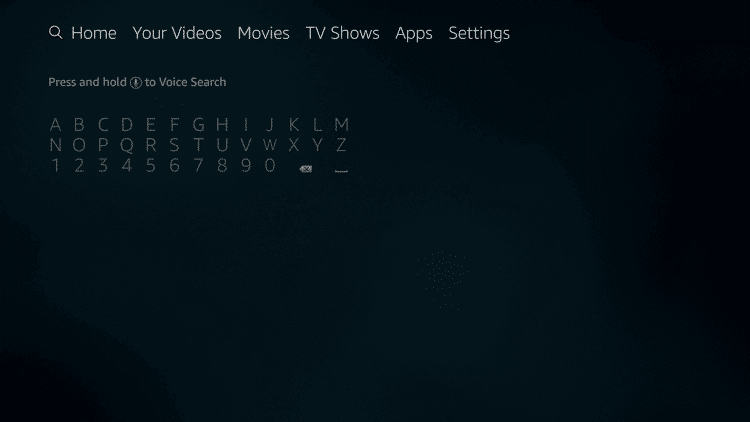
(3) Choose the Xfinity Stream app on the searched results.
(4) Click the Get icon to download the app.
(5) The app will start to download. When the app is downloaded, click the Open button to run the app.
If you can't download the app on your Firestick, it may be due to the geo-restrictions imposed by the app. In case you face this issue, you can sideload the app on your Firestick using any third-party installers.
Apps like Downloader, ES File Explorer, and FireDL can be used to sideload apps on Firestick. Among these, Downloader is the best app to download apps on Firestick.
Note – If you want to ES File Explorer for sideloading apps, you need to unlock the premium version.
The Downloader app is available on the Amazon App Store. Install the app by using the same steps that you have used to download the Xfinity Stream.
If you want to bypass the geo-restrictions of Xfinity Stream, use any VPN on Firestick and set your location to the USA.
Alternative Method
If you are not able to download the Xfinity app from the official app store, then try installing it as a third-party app.
Configuring Firestick | Apps from Unknown Sources
In order to download and install apps using third-party apps, you need to turn on Apps from Unknown Sources. If you didn't turn on this feature, you can't install any apps from third-party apps. If you don't know how to turn on this feature, follow the below steps.
(1) Tap the Settings icon on the Firestick Home Screen.
(2) Click on the option My Fire TV or Devices option.
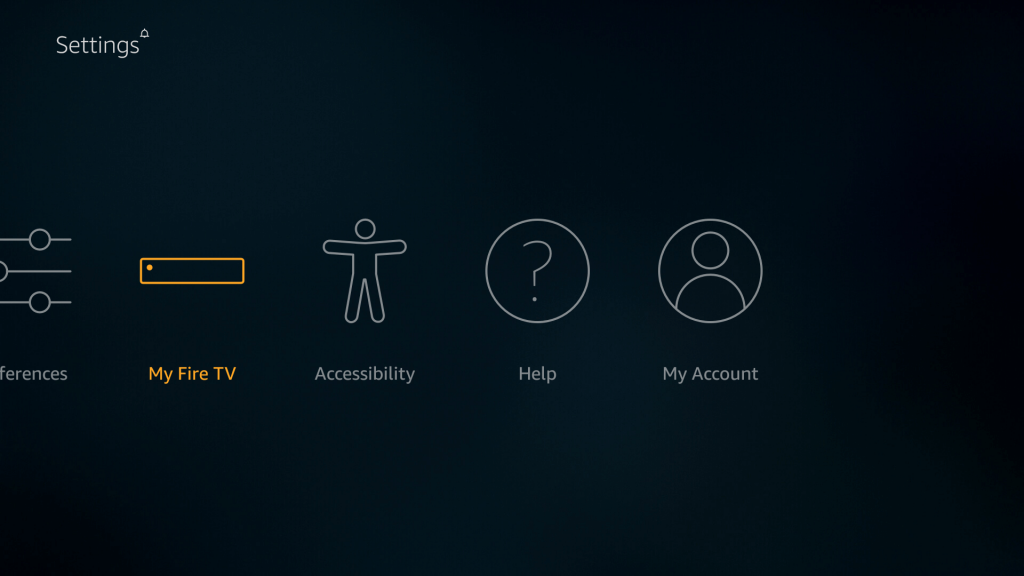
(3) Choose the Developer Option.
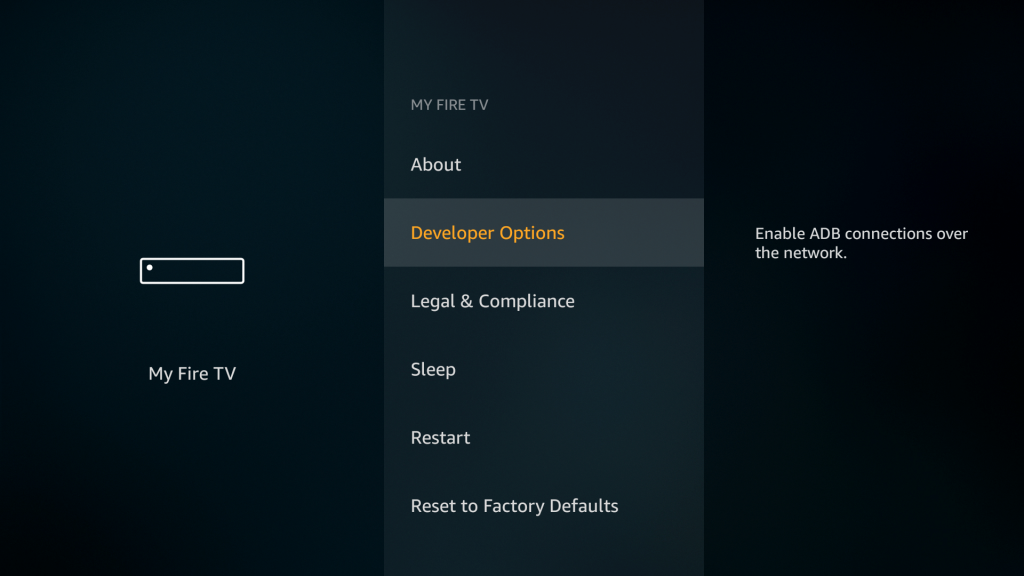
(4) Under Developer Option, tap Apps from Unknown Sources to turn on.
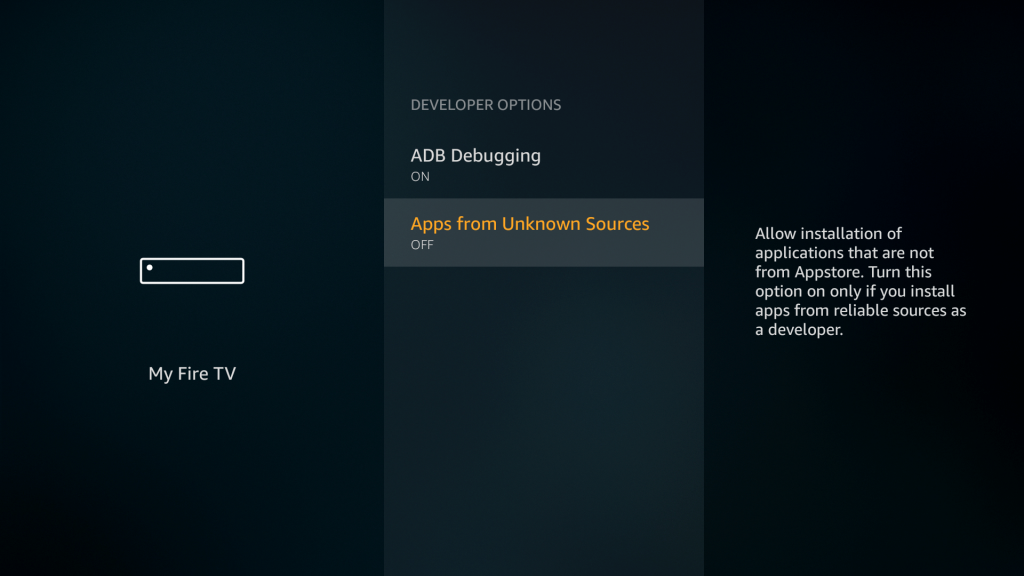
(5) Choose Turn On in the next pop-up shown. It will be turned on.
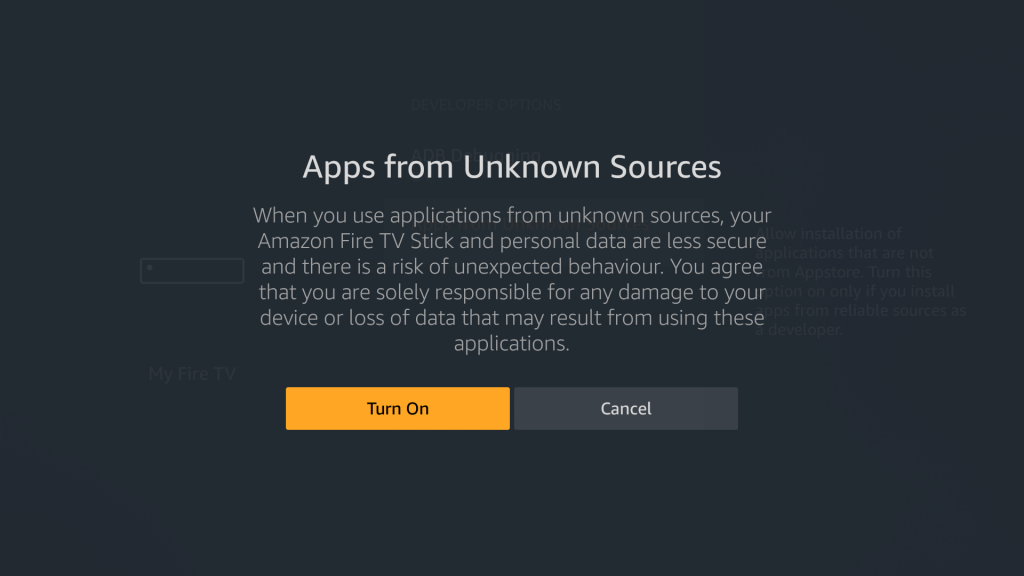
Now, you are ready to install the Xfinity Stream on your Firestick.
How to Put Xfinity Stream App on Firestick using Downloader app
You can try downloading the Xfinity Stream app on Firestick using the Downloader app as well. Follow the below steps to download the app:
(1) Open the Downloader app on your Firestick. Click Allow when a pop-up appears.
(2) Click the Home button to get the search bar.
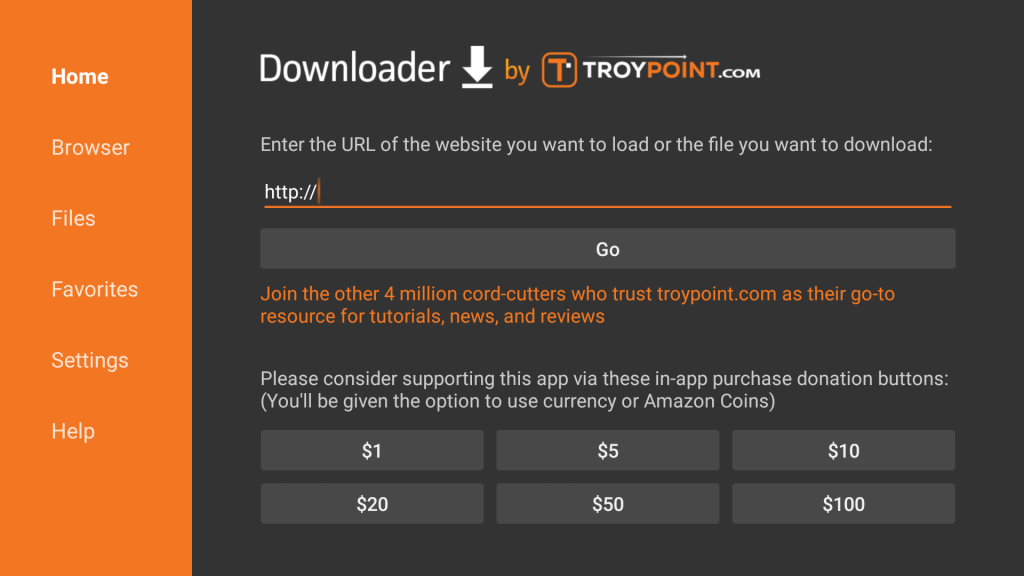
(3) In the search bar, type the URL "https://bit.ly/3f2P1AT" and click the Go button. Scroll down the page and then hit the download button to get the Xfinity Stream apk file.
(4) The app will start to download. When the app is downloaded, click the Install button to install the app.
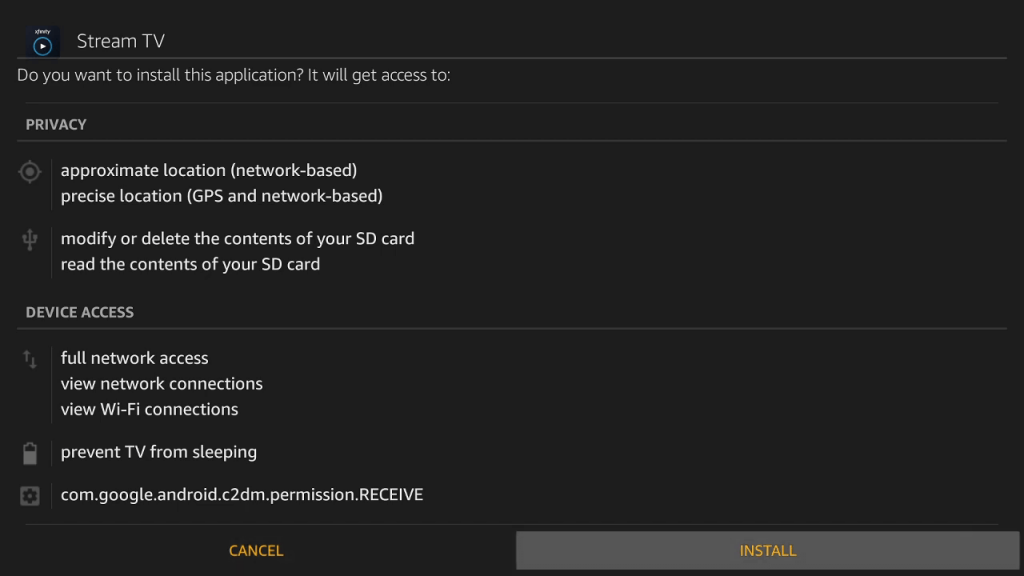
(5) After the installation is complete, click Done.
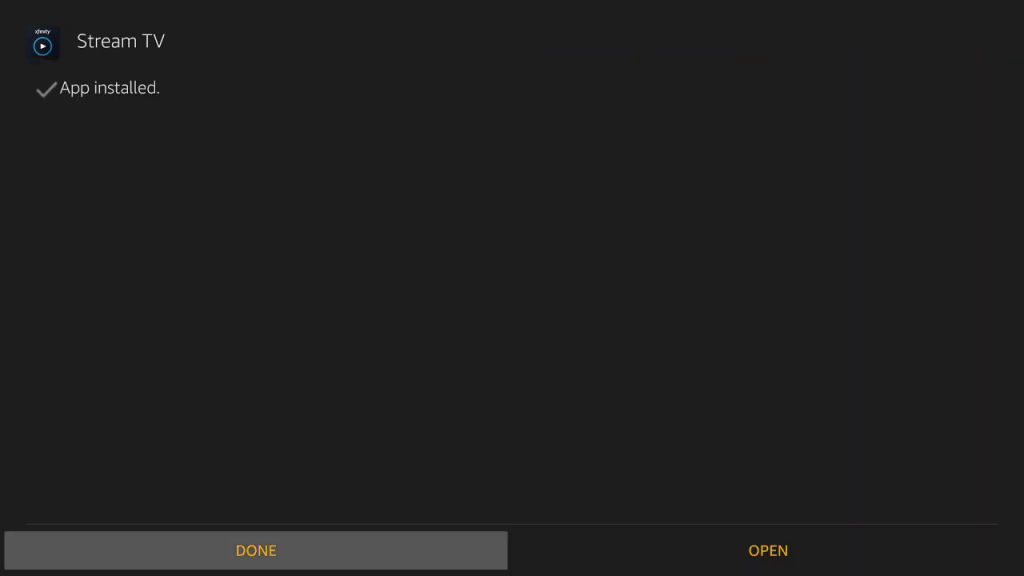
(6) On the next pop-up, click Delete to delete the apk file. Once the app is installed, there is no need to keep the apk file.
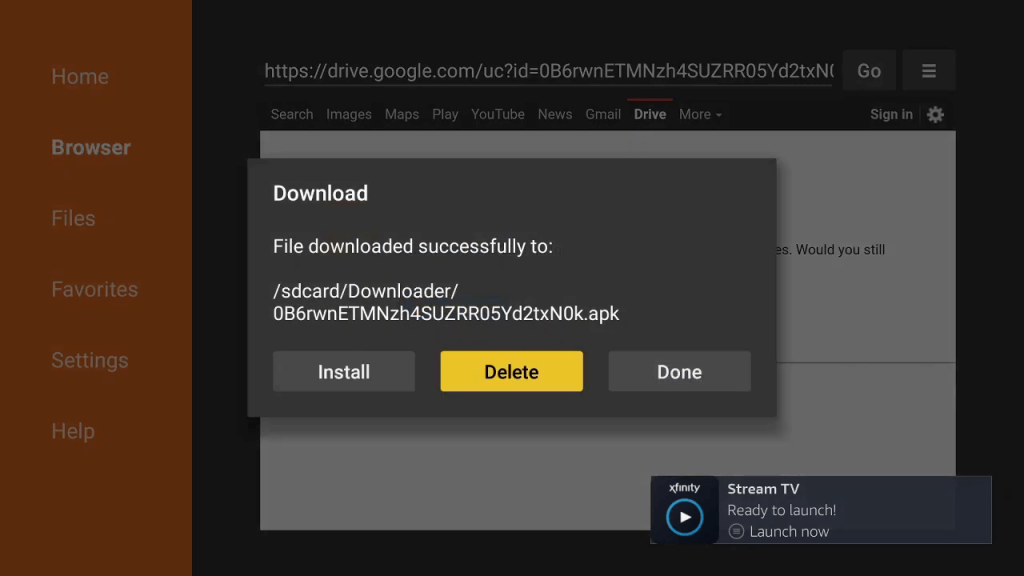
(7) Click Delete again to confirm. The apk will be deleted.
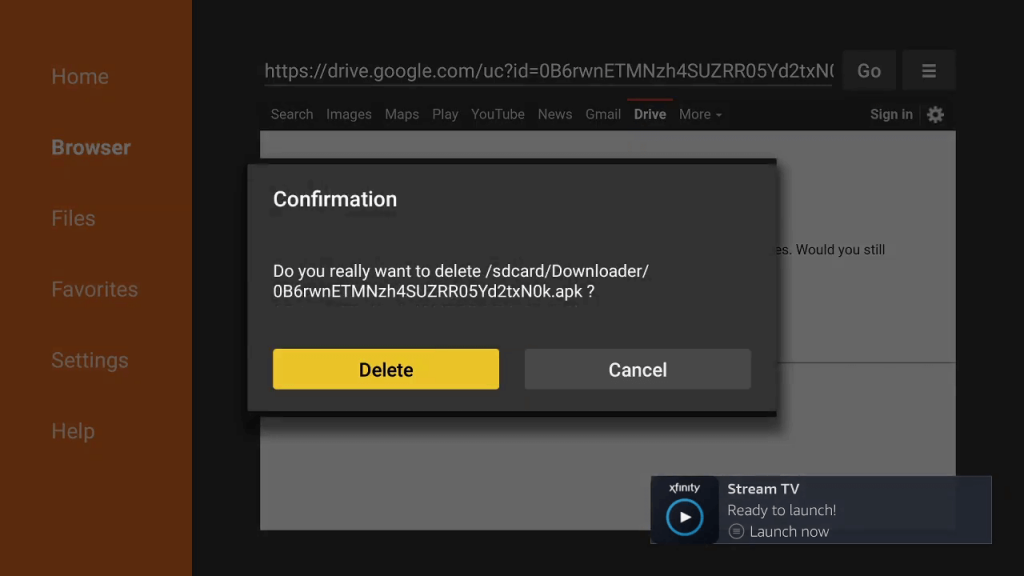
How to use Xfinity Stream on Firestick?
Now you have successfully installed the Xfinity app on your Firestick. If you want to know how to use the app, read the below steps.
(1) The installed app will be available on Your Apps & Channels menu.
(2) Open the app from Your Apps & Channels menu. You will get the below screen.
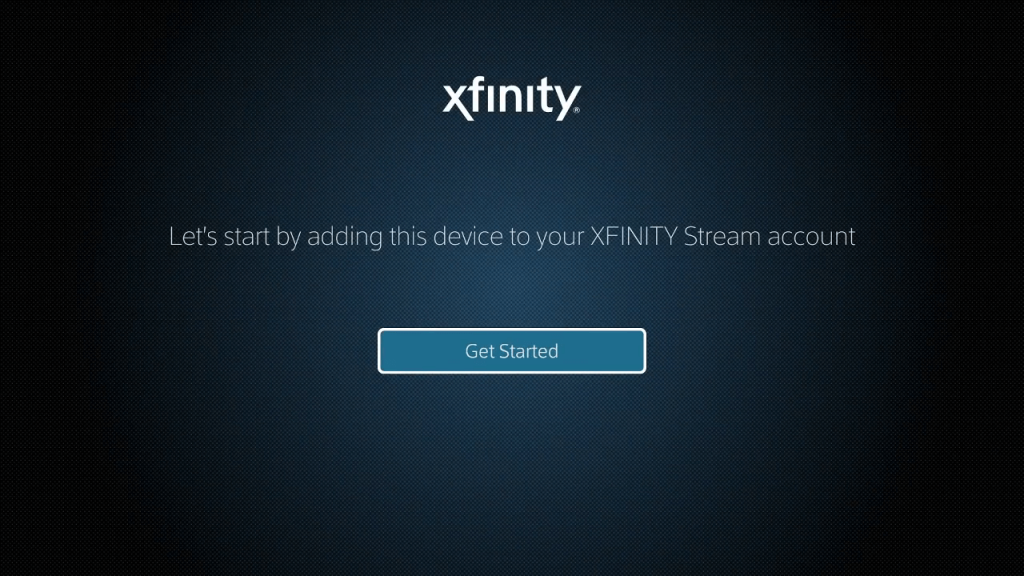
(3) Click Get Started button.
(4) Enter your login credentials and click Sign In.
(5) You will get the live TV channels, movies, TV shows that are available on the Xfinity Stream app. Play any video and enjoy streaming.
Xfinity Stream is the best app to have on your Firestick if you are a fan of cord-cutters. Install the app by using the above instruction and stream live TV channels, movies, TV shows on your TV.
Comment your queries and feedback in the below section. Follow us on Facebook and Twitter for more updates.
How To Install Xfinity Stream App On Firestick
Source: https://www.techowns.com/xfinity-stream-on-firestick/
Posted by: coomerablither.blogspot.com

0 Response to "How To Install Xfinity Stream App On Firestick"
Post a Comment